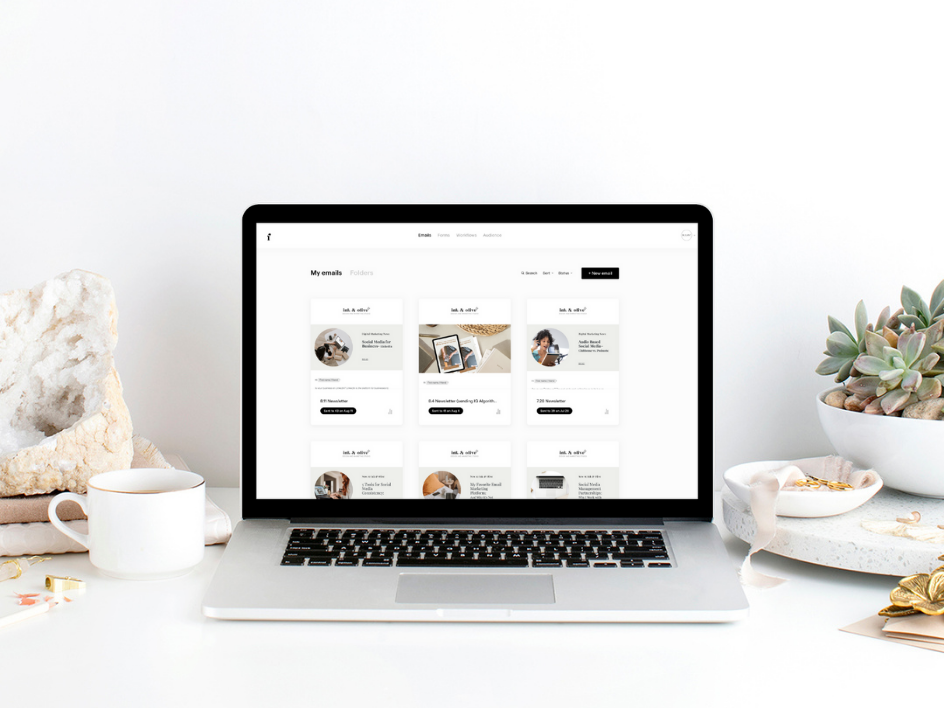Why You Need to Have an Email List and How to Get Started
The not-so-fine-print: I share an affiliate link for Flodesk in this post. If you click and sign up for Flodesk through my personalized link, you will receive 50% off your Flodesk subscription and I will receive a small commission. If you have questions about Flodesk, please reach out!
If Facebook and Instagram disappeared tomorrow, how would you connect with your sphere? While social media has it’s advantages, an email list is the more dependable way to contact your followers and produces a 4,200% return on investment. If you don’t have an email list, getting started can feel daunting but the first step is as easy as choosing your tech, and I can help with that! If you have already started your email list and are ready to grow, it’s time to think about what you can offer in exchange for new subscribers’ email addresses. Whether you’re an email newbie or looking to revitalize your list, keep reading…
Why You Need to Have an Email List
You Own Your List
The question of “if Facebook and Instagram disappeared tomorrow...” isn’t that far fetched. We probably all know someone who has been locked out of a social media account, had their account shut down by Instagram, or has been hacked. People who have spent years amassing thousands of followers have been left to build from scratch after unlucky circumstances. Even those of us who protect our passwords and follow social media best practices are at the mercy of algorithms. Because there is too much content published each day for users to possibly see and engage with it all, social media platforms employ an algorithm that determines what content it will serve to each user.
So who owns your Facebook and Instagram followers and determines what content they see? Mark Zuckerberg. Who owns your email list? You do. Even if your own email address changes, you switch email marketing platforms, or your social media following disappears, you own your email list and can reach your subscribers’ inboxes.
Email Reach
Thanks to those ever-changing algorithms, organic social media reach continues to decrease, with an estimated 5.2% of an account's followers seeing each post. While not every post is served to every social media follower, every email is delivered to every (valid) email address in your database. Imagine getting your content, offer, or pitch in front of every, single one of your followers!
I am not using these stats to try to convince you to ditch social media. Your efforts should work in tandem and social media has its own benefits, such as discovery opportunities. When equating followers to subscribers, your email content has a maximum delivery rate. Social media posts, however, have the chance to be viewed by accounts that don’t already follow you. Your emails, however, are not going to land in the inbox of someone who has not already subscribed.
Return on Investment (ROI) of Email
Where are your marketing dollars best spent? Here’s where the difference of a dollar gets tricky- businesses can promote their products and services on social media for free. Because only an average of 5.2% of an account's followers see any given post, your reach is limited and therefore, your opportunity for conversion is limited. You do, however, have the opportunity to make sales without spending money. Social media ads, on the other hand, cost money but deliver your posts to a much wider audience, with the average conversion rate of a Facebook ad being around 9.5%.
Email marketing spend does not directly correlate to social media spend because you don’t have organic vs. paid ads. Instead, you have tools that you generally pay for that allow you to send and track professional email newsletters to your subscribers. The ROI of email marketing is $42 for every dollar spent.
How to Get Started Building Your Email List
Are you ready to build a list of followers that you own? While the idea of going from no email list to a sustainable email strategy may sound overwhelming, it doesn’t have to be. The first step toward building your email list is deciding on your email marketing platform.
Technology
Email marketing platforms allow users to send automated, customized email marketing campaigns. The tools are used in tandem with your existing email address and server. While Google Suite has its own host of applications, it’s email functionality still has limitations. Email marketing tools, like Flodesk and Mailchimp, allow for customizations like columns, seamless video and photo integration, and smart fields that pull in subscriber information. Rather than sifting the internet for the best platform, I’ve done the research and put in the experience for you. Flodesk is, by far, my favorite email marketing tool. It is simple to set up while allowing for more complicated automations and work flows. Read more about my favorite email marketing tool HERE and create your own account for 50% off (for life) HERE.
Once you choose your email marketing platform and create your account, it’s time to create a landing page.
Email List Landing Page
In addition to sending email newsletters, your email marketing platform can be used to create landing pages. There are two main ways you can go about creating your landing pages. If you use Flodesk, for example, you’ll login to your account, click “Forms,” and “+New Form”. Then, you’ll either:
Create a full page landing page that is hosted by Flodesk. Not only is this the simpler option, you do not have to have your own website to create Flodesk landing pages.
Create a form in Flodesk that you’ll embed on a page of your website. This option allows you to send traffic to your own domain and allows for extra customization. If you have a website, don’t mind some extra steps, and are slightly more tech savvy, I recommend this option.
Whether you create your landing page in Flodesk or a form that you embed on a landing page created on your own website, you’ll want to require a name and email address for submission. When creating this fields section, you’ll be prompted to select a tag or audience that will be affiliated with those who subscribe through this form. This is helpful for remembering where your subscribers came from. The text on the landing page should encourage visitors to sign up for your email list by letting them know what they can expect. What do they get out of signing up?
Before sharing your new landing page, be sure to set up your welcome email automation.
Welcome Email Automation
When a new subscriber signs up for your email list, you’ll want them to receive a welcome email, thanking them for signing up and sharing more about what they can expect. You can even entice signups with a freebie, like my Free social media content calendar for Realtors or templates related to your product or service. Your welcome email should include these freebies or anything else you promised through your landing page. Luckily, you don’t have to send your welcome email manually. Your new email marketing tool will allow you to set up automations (sending your welcome email), triggered by a specific action (new submissions through your landing page). While I recommend an onboarding process of a three email series, make sure you at least have a single email that automatically sends to anyone who signs up for your email list.
Promote Your Email List
Promote Your Email List on Social Media
Once your tech and automations are set up, you can start promoting your email newsletter. Share your landing page to your social media platforms. Continually share the benefits of your email newsletter, whether those benefits include freebies, being the first to know about upcoming products, services, or blog content, or exclusive industry tips and news. Pinterest, specifically, can help your landing page reach new people and your pins have a longer shelf-life than your other social media content.
Promote Your Email List on Your Website
If you have a website, consider adding a signup form in your footer, inviting visitors to sign up to receive your email newsletter. You can also add pop-ups on your website and add links within appropriate blog posts. For example, you can sign up for the Ink & Olive Email Club here to receive my automated “welcome email,” take advantage of the freebies I send out, and get to know my newsletter cadence. If you’re ready to grow your email list and would like help setting up your tech, organizing content, or establishing your email strategy, schedule your one-on-one consultation with me, here.